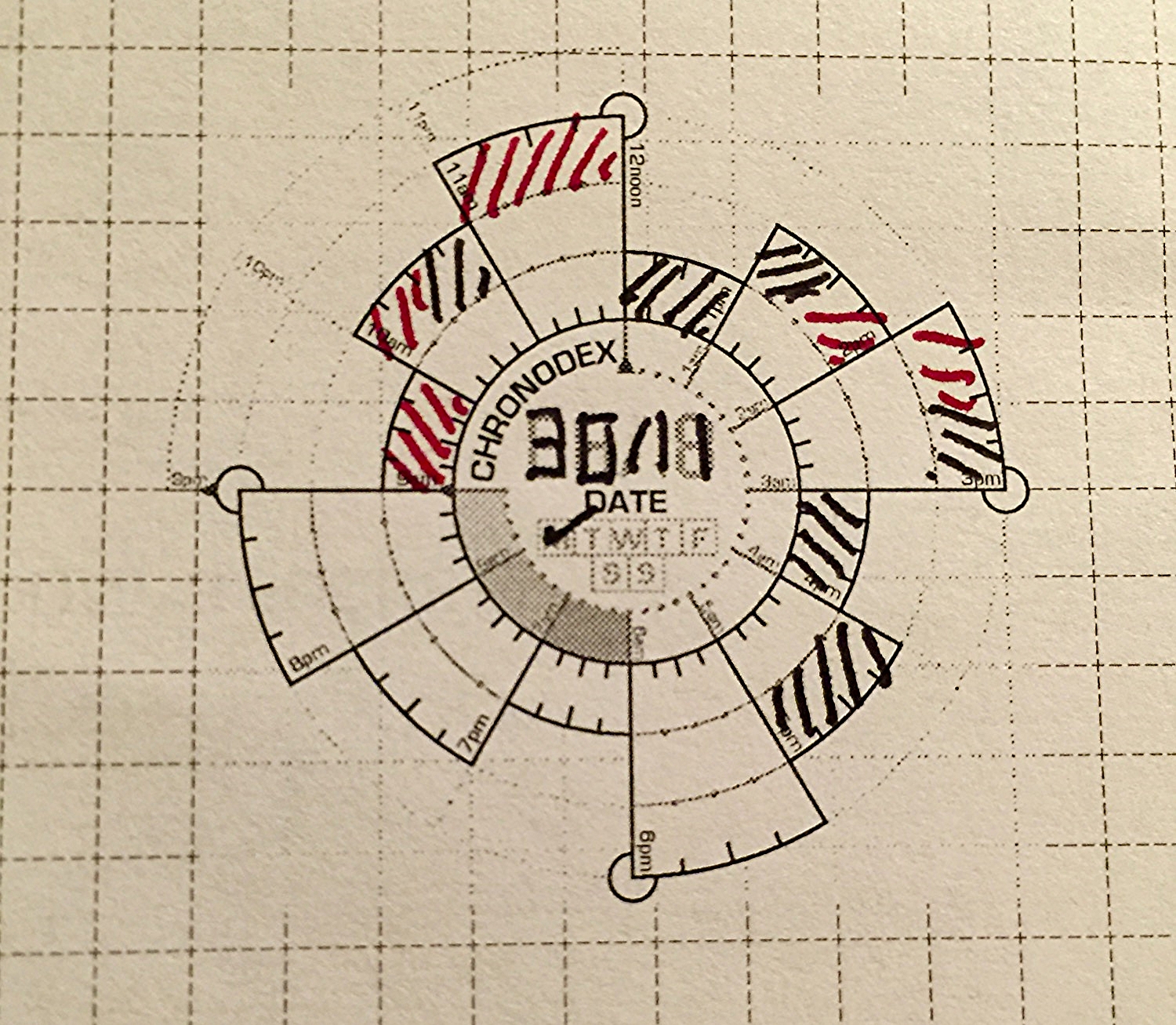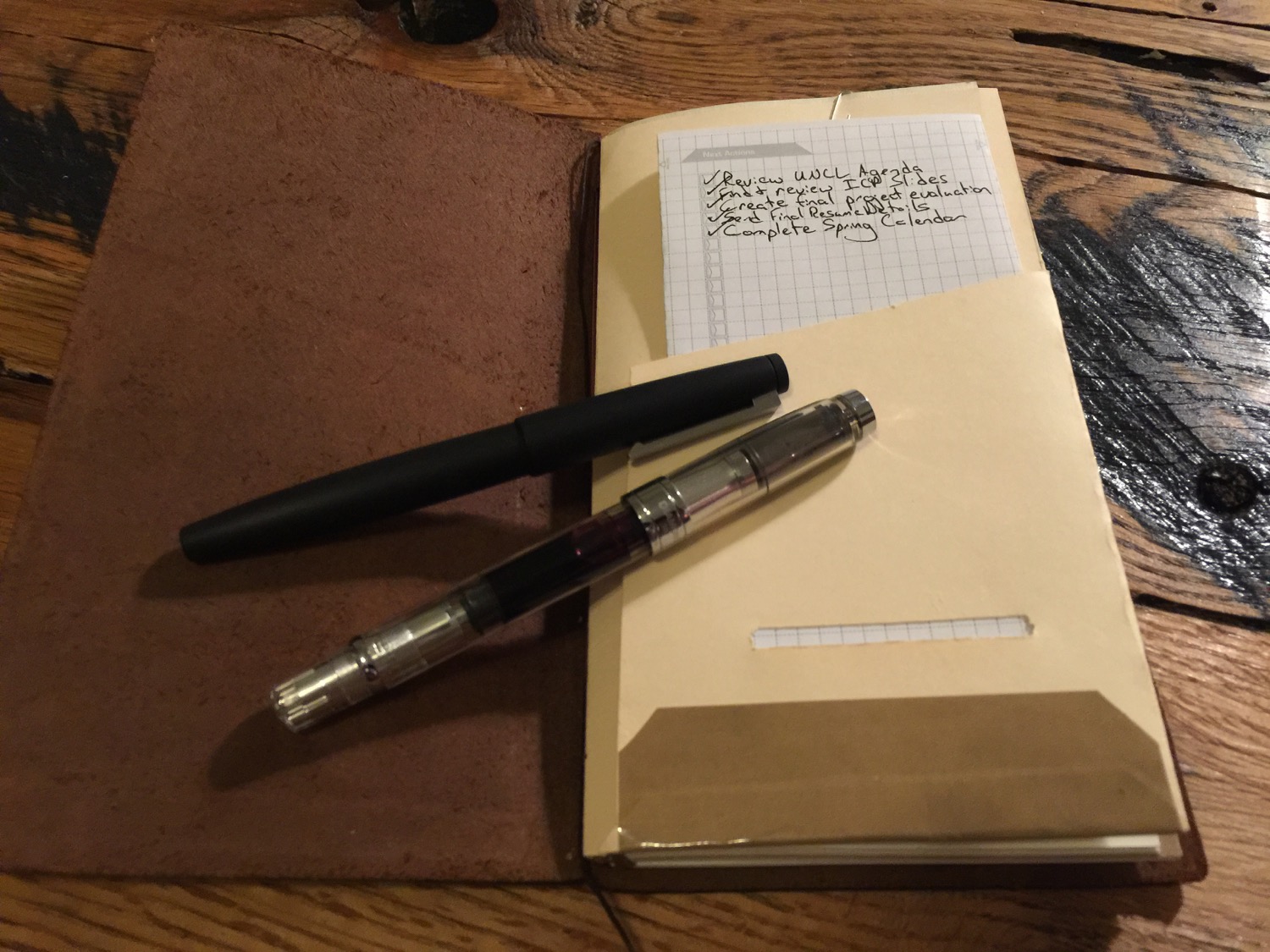With the move towards a digital world came the promise of efficiency and sanity. Endless file cabinets became bits on a hard drive and digital tags keep massive amounts of data sorted and easily accessible. We no longer have to remember to bring our address books to lunch, and working in the office transformed into working from home or a coffee shop. Reminders and calendars tell us exactly when we need to be where and what we need to do when we get there.
The problem with this sort of efficiency and flexibility is that the hours that we gain in spare time aren't spent in leisure; they're spent doing more work. Productivity and efficiency became standard operating procedure, but the eight hour work day never became the four hour work week that we were promised. Todo lists that once contained five items now contain fifty and have morphed into monstrous databases that are ever-present on our laptops and smartphones. Our calendars are triple booked, with bleeps and bloops reminding us that we should be doing more. This makes it more important than ever to find time to rest and time to question what's worth doing and what can be cut loose.
The end of the year is an excellent time to re-evaluate, clean house, and step away from the daily chaos, just for a little while. Of course, some might call these goals New Year resolutions, but the New Year is arbitrary. There are a few things that I'm trying to do this year to course correct; however, it's worth noting that any time of year can be your "New Year:"
- Read, sort, and clean out all of my inboxes from digital to physical mailbox. Everything has a place, whether it be archived, moved to a todo list, or trashed.
- Review all of the tasks that I keep in my task manager and decide what high-level tasks I want to accomplish in the upcoming year. Decide what's needs my attention and drop any tasks that I've been holding on to that I'll never do and won't derail any important projects.
- Evaluate my mental well-being and set a few goals to improve it. I usually choose small goals that are easily achievable. This year's goal is to make a daily gratitude note in my Chronodex planner. I tend to focus on the negatives of life, and little efforts like these help me to shift my outlook towards the positive.
If you haven't already, treat yourself to a yearly review session. Grab a big cup of coffee, turn off all of those bleeps and bloops just for a little while, and take a look at where you've been and where you want to go.
Most importantly, remember to breathe. Thanks for your support this year, and I look forward to seeing you again in the next.